
BILL OF MATERIAL

ENGINEERING CHANGE ORDER

BOM SIMULATION
BILL OF MATERIAL (BOM)
Bill of Material (BOM) is a base functionality of setting up production module of an ERP system. A manufactured item consists of components, which are used to build the product through production operation(s). The main use of BOM is to define product structure of a manufactured end item.
Bill of Materials: Any manufacturing process goes through various phases of production and at each phase, components (either work in progress or purchased) are needed. BOM details components required at various phases or levels of operations (either single level or multi level). In a multi level BOM, a parent / child relationship between successive levels is formed.
The Bill of Material module identifies a standard list of items, or components, required to produce a different, or parent, item. It defines the relationships between items being produced and the items needed to produce them. A produced item can be composed of one or more items which might be purchased, assembled, fabricated or changed in some way to create a new item. This new item may be sold directly, or used itself to make another item in a product’s structure.
These bills of material are used by other modules within GUAVA-ERP to streamline business processes, provide effective planning tools, and to manufacture products in a consistent and timely manner.
Production Order Processing – uses standard bills of material when creating production orders to manufacture products. The standard bill is copied to the production order bill as a starting point
Material Planning – uses standard bills of material to plan strategic production and purchases, in support of a longer term production plan
BOM is used both for production and planning purpose, as specified below:
- Defining a production bill of materials: The end item is described at highest level of BOM. Levels of BOM are defined indicating material-routing relationship at every level of operation. Thereafter, components are added at each level. An existing BOM can be easily modified to create a newer version of BOM. An Engineering Bill of Material from Engineering Data Management module may also be copied to make a production BOM. A generic BOM may also be modified to make a customized product with the help of Configuration Management module.
- Defining a planning bill of materials: Production of similar items (such as garments of same type but of different sizes) is linked through aggregate relationship under planning bill of material so that their long term plan of production/ subcontracting are not done separately.
Loops in BOM – While defining multi-level production bills of material, the user may mistakenly link a higher level item to its component at a lower level. This creates a data error and triggers an infinite loop for the manufactured item. This mistake is detected through utilities, which normally forms part of the module.
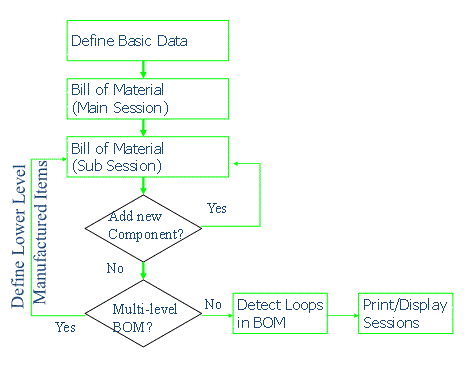
FEATURES/FUNCTION HIGHLIGHTS
Item Maintenance
- Global entry option
- Departmental entry option
- 100 character description
- User-Defined units of measure
- Multiple units of measure per item can be used for purchasing, and selling
- Multiple user-defined reference table entries
- Multiple user-defined fields
- Single-Level and cumulative lead-times
- Phantom items
- Inventory and non-inventory items
- Unit cost breakdown includes Material, Labor, Setup, Overhead, Outside Process
- Direct access to additional maintenance for Bill of Material, Standard Routing, Warehouse balances
- Unlimited notes for additional description
Bill of Material Maintenance
- User-defined component sequencing
- Multiple uses of same component with same parent
- Component links to standard routing
- Bill of material copy
- Component mass replace
- Component mass delete
- Bill of material delete
- Component effectivity dates
- Alternate components
- Parent component notes
User-Defined Reference Tables
- Product code
- Category code
- Accounting Posting code
- Planner code
EOQ Calculator
Analyzes movement history to determine optimum order quantity
Cumulative Material Lead Time Calculator
Analyzes indented bill of material, standard routings to determine overall time to buy/make
Inquiries
- Item availability
- Bill of material: Single level format, Indented format, Access to notes
- Component where-used: Single level, End item
Reports
- Item list
- Sales catalog – quick reference for pricing, description
- Bill of material: Single level format, Indented format
- Component where-used: Single level, End item
- Component Effectivity
