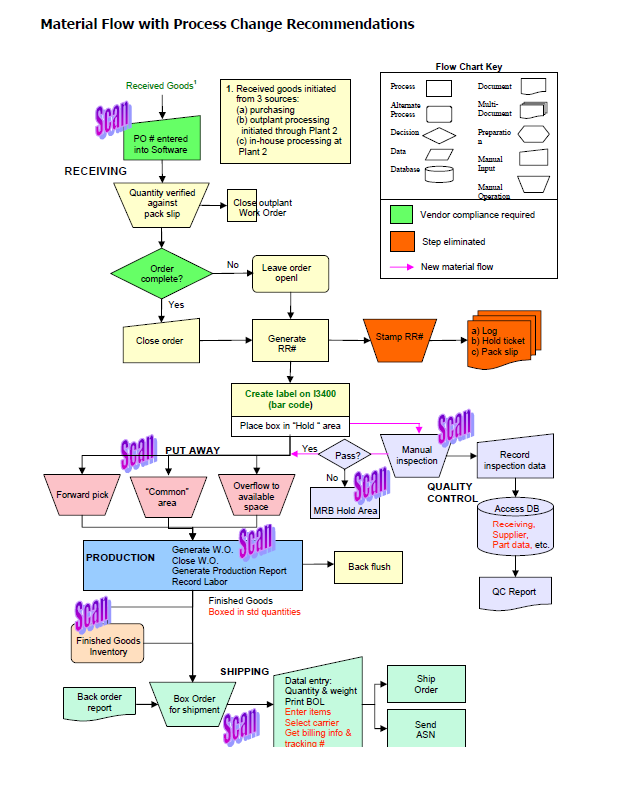Barcode Implementation Flowchart
BEST PRACTICES – INVENTORY BARCODE MANAGEMENT – YOUR PROCESS
You know your business better than anyone. Now is the time to evaluate the process with which you receive, record, count, use and ship your inventory. The most profitable companies statistically have an effective inventory management system and you want to be on that list! One of the best ways to define your inventory management processes is by creating a flow chart by function. If you design the process before you select software, you have a better chance of success. The software you choose might not meet your processes exactly, but minor modifications are better than selecting software with no predetermined process at all.
The main functions within an inventory process are:
Receiving:
This is the action of receiving a new shipment of items – verifying the shipment is correct, getting quality approvals (if necessary), putting the items on the shelf and recording the receipt in the software system. Questions to ask yourself:
Do you want to receive against a Purchase Order, do a Blind Receipt (receive without a PO) or both? Make sure you think of all possibilities and plan for contingencies because too rigid a system can cause time management issues.
Do you need or want to print an item barcode label at receiving?
Will you be putting the items away immediately or will there be a holding area?
Do you want to know where your inventory is at every moment? For example, are you going to receive into the holding area and QC “locations” or will it move through those areas fast enough that you don’t need to receive it until it’s put into its location?
Do you need to record lots or serial numbers for traceability purposes?
Do you want to receive by “case” but issue or ship by “each”?
Move:
The function of moving an item or issuing to a job or work order is not a requirement in all companies. If it is something that you need to do, the process is fairly straight forward. Moves record when the inventory item is taken from one location to another. The main step here is making sure that each location is numbered. You could use “virtual” numbers if an item moves to a vehicle or some other where it doesn’t make sense to have a location label. Use a sheet of barcodes or printed, laminated badges with barcodes as an alternative. Moving inventory does not relieve the inventory quantities – it simply puts it in a different place.
Shipping:
We use the term “shipping” to indicate the process of relieving your inventory of items. It could be something that is consumed internally (gloves or glue), an item that is issued to a job to be used and not returned, or an item that is shipped to a customer. In any case, there must be a method of eliminating that item from your inventory while recording where it went for audit purposes. Some things to consider in the shipping function:
A process to reduce inventory of consumables that are consumed internally could include a requisition, internal work order or expense form – or simply a scan into the software with the right cost code.
Issuing to a job or work order will occur primarily in manufacturing, field service or construction environments. The paperwork that moves with the job can be barcoded, so the steps would be “scan the work order number, scan the item”. The issuing of an item takes it out of inventory and assumes it is not coming back.
Do I need to verify in any way against a Sales Order or Packing Slip that I am shipping the correct item? Is it OK to do partial shipments?
Does my customer require a specific type of shipping label format that I need to produce?
What if I make a mistake and ship the wrong thing? How do I want to handle this situation?